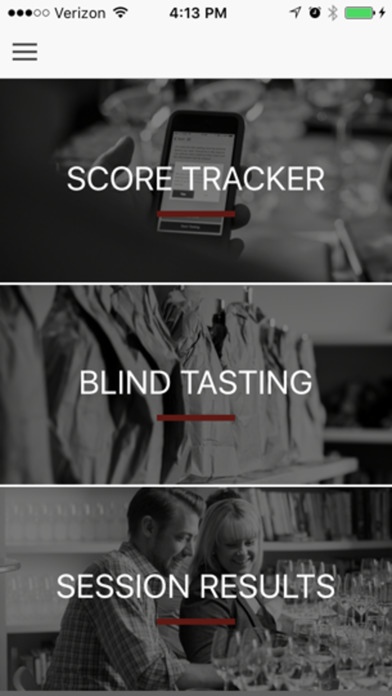WineKey 1.30
Continue to app
Free Version
Publisher Description
FOR WINE EDUCATORS, WINE CERTIFICATION CANDIDATES, AND SERIOUS BLIND TASTERS. WineKey is the first digital tool to assist you with your blind tasting training. Capture your notes in WineKey where you can utilize the information instead of using paper notes that are only thrown away or left in a stack. Designed by the wine community, for the wine community. TRACK YOUR PROGRESS Are you concluding correctly more often with Riesling or Gruner Veltliner? Find out in Score Tracker. VIEW CONCLUSIONS Session Results shows you everyone s conclusions during your tasting to enable more productive discussions. ELECT CLASSIC WINES Tag which wines your group considers classic for their category and we ll share results with the community. STORE TASTING HISTORY Everything you ve blind tasting in one spot, updated in real time, with you wherever you go. ACCESS SPECIFIC NOTES Select a tasting in Cellar and view your full assessment to help with coaching sessions and reviews. CREATE VIRTUAL GROUPS Invite anyone, from anywhere, at anytime (or, taste solo!)
Requires iOS 8.0 or later. Compatible with iPhone, iPad, and iPod touch.
About WineKey
WineKey is a free app for iOS published in the Office Suites & Tools list of apps, part of Business.
The company that develops WineKey is Samantha Dickinson. The latest version released by its developer is 1.30.
To install WineKey on your iOS device, just click the green Continue To App button above to start the installation process. The app is listed on our website since 2016-09-02 and was downloaded 4 times. We have already checked if the download link is safe, however for your own protection we recommend that you scan the downloaded app with your antivirus. Your antivirus may detect the WineKey as malware if the download link is broken.
How to install WineKey on your iOS device:
- Click on the Continue To App button on our website. This will redirect you to the App Store.
- Once the WineKey is shown in the iTunes listing of your iOS device, you can start its download and installation. Tap on the GET button to the right of the app to start downloading it.
- If you are not logged-in the iOS appstore app, you'll be prompted for your your Apple ID and/or password.
- After WineKey is downloaded, you'll see an INSTALL button to the right. Tap on it to start the actual installation of the iOS app.
- Once installation is finished you can tap on the OPEN button to start it. Its icon will also be added to your device home screen.